TekSMTP System Requirements
- A Windows system with at least 4 GB of RAM.
- Microsoft.NET Framework 4.8 (Min.)
- 4 MB of disk space for installation.
Running
Please see Installation Manual which can be found in the application directory for configuration details and operation. Please make sure that there is not any other SMTP / POP3 server running on the same machine.
- To install TekSMTP, extract contents of TekSMTP.zip to a temporary directory, run Setup.exe from the distribution. Uninstall previous version if you upgrade from an earlier version.
- To uninstall TekSMTP, double click TekSMTP icon at "Add or Remove Programs" from Control Panel
- Run TekSMTP by double clicking TekSMTP Manager icon on the Windows desktop.
- Define e-mail domains and mailboxes in Mailboxes tab.
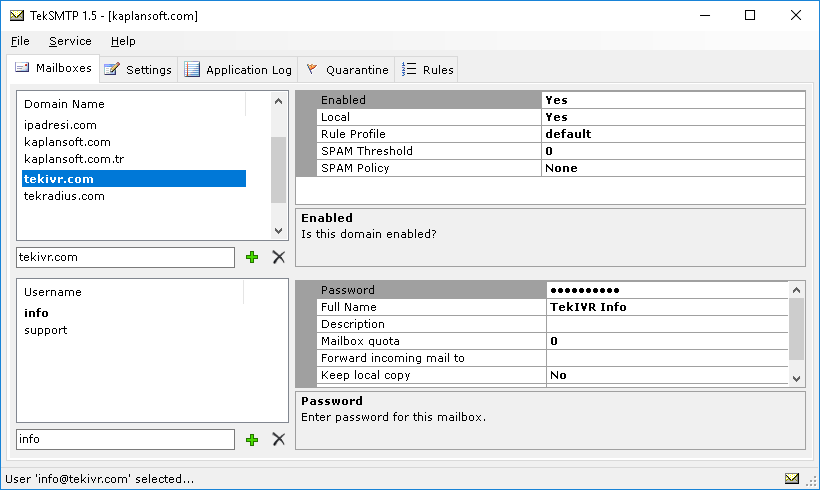
- Set optional service parameters
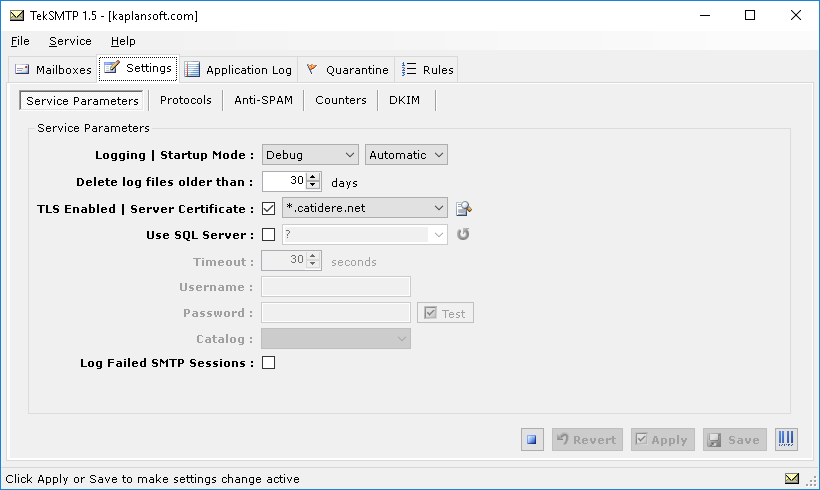
- You can set SMTP / POP3 listen ports at Protocols tab. You can set multiple ports for SMTP service.
You can optionally enable / disable SMTP authentication which is enabled by default. If enabled, TekSMTP monitors failed SMTP/POP3
connection attempts from suspicious endpoints and blacklists them. You can also set delivery method for outgoing mails; etiher to a SMTP porxy or DNS resolved mail server.
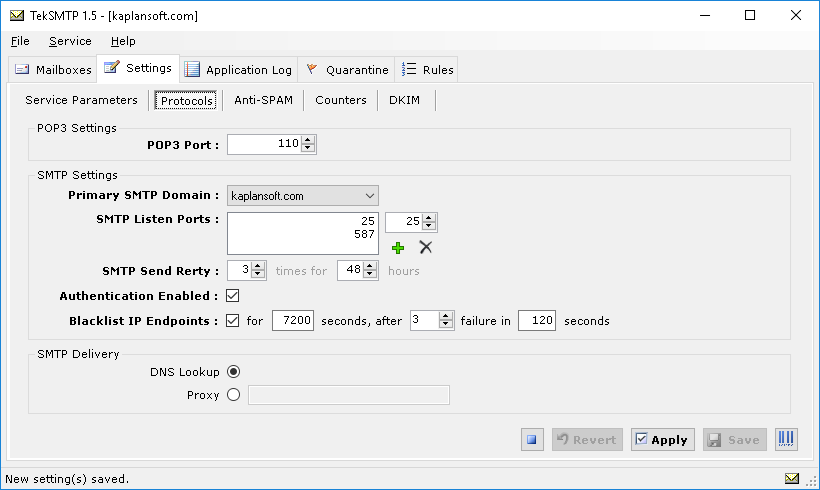
- TekSMTP can query RBL databases to filter SPAM messages. You can specify your own DNS black lists.
Some RBL systems require connecting them directly. You can also check validity of sender domain.
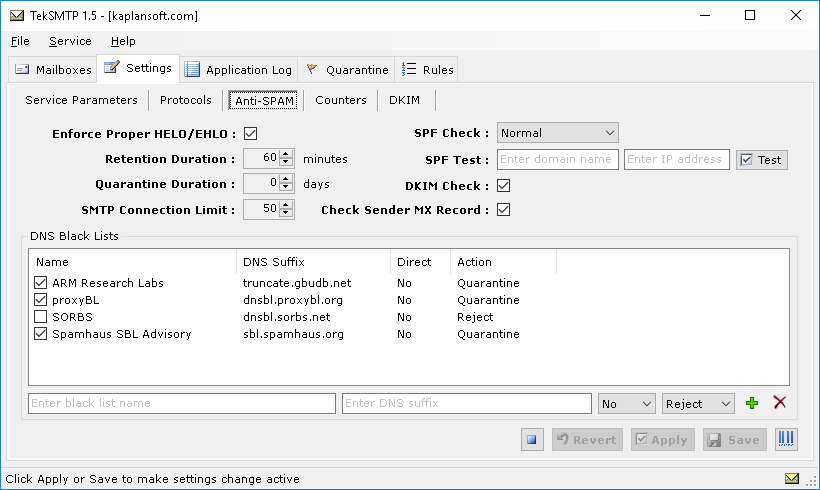
- You can process incoming e-mails by using a rule set. Each rule set has its own rules processed by order as specified in Rules tab.
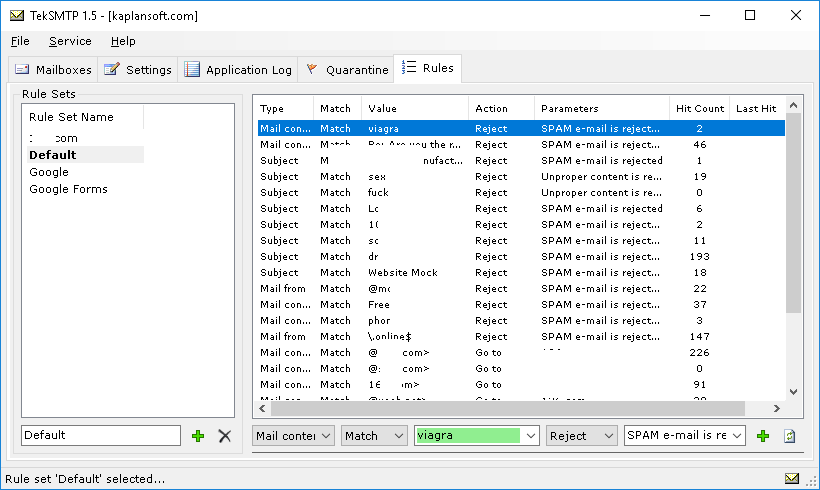
You can use following match types for rules;
- Host IP address. Send IP address (IPv4 only).
- HELO/EHLO FQDN. FQDN received in HELO / EHLO request.
- Mail from. Sender e-mail address (Received in SMTP negotiation).
- Mail to. Recipient e-mail address (Received in SMTP negotiation).
- Content. E-mail content including headers.
- Date. Date of e-mail received.
- Time. Time of day of e-mail received.
- Subject. Subject of the received e-mail.
- Absent Header. Check if specified header does not exist.
- Attachment. Check if an attachment with specified extension exists.
You need to specify match time for the rule. It can be either "Match" or "No Match".
TekSMTP expects parameter in in regular expression format so take care of regular expression special characters to be escaped. TekSMTP Manager GUI gives a hint by chancing background color of parameter entry. Green means correct entry.
Here are action can be performed if rule satisfies specified condition;
- Pass. TekSMTP accepts the e-mail and process no preceding rule.
- Reject. TekSMTP rejects the e-mail and process no preceding rule.
- Forward. TekSMTP accepts and forwards to the e-mail specified in action parameter and process no preceding rule.
- Copy. TekSMTP accepts and forwards a copy of the e-mail to specified in action parameter and process no preceding rule.
- Run. TekSMTP executes specified application in action parameter and returned DOS error level code is evaluated. Here is a list of action performed based on returned DOS error level code;
1. Pass
2. Reject
3. Forward
4. Copy
5. Run
6. Go to
7. Quarantine
8. Increase SPAM Score
Parameters for Forward, Copy, Run and Go to actions can be returned as console output of your application. TekSMTP will read output of your application and process as action parameter. You can also add flowing built-in variables as parameter to executable;
%ipaddr% Send IP address (IPv4 only).
%helohost% FQDN received in HELO / EHLO request.
%content% Temporary file created for received e-mail. This variable returns
filename with full path.
%mailfrom% Sender e-mail address (Received in SMTP negotiation).
%mailto% Recipient e-mail address (Received in SMTP negotiation).
- Go to. TekSMTP executes specified rule set in action parameter. You cannot point a rule to itself. TekSMTP will break the execution of rule if the traversed rules contain the selected rule.
- Quarantine. Quarantine incoming mail.
- SPAM Score. TIncrease SPAM score for the incoming mail by adding amount specified in action value.
Freeware edition allows one rule set and maximum 5 rules. You must have a "Default" rule set. TekSMTP will start processing rules in Default rule set first.