TelCLI System Requirements
- A Windows system with at least 2 GB of RAM.
- Microsoft.NET Framework v4.0 (Min.)
Installing and Uninstalling
To install TelCLI, create a directory, extract TelCLI.zip to that directory. To uninstall TelCLI, simply remove the installation directory.
Running
Run TelCLI from command line with the destination host address:
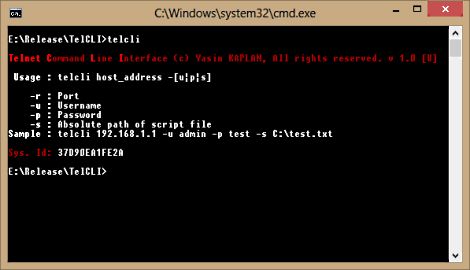
Command line switches;
-u : Username
-p : Password
-r : TELNET port
-t : Command timeout in seconds
-s : Absolute path of scenario file (See "Custom Scenarios")
Sample :
C:\TelCLI\TelCLI.exe 192.168.10.1 -u admin -s "C:\TelCLI\scenario.txt"
You don't have to use double quotes for files in the working directory.Custom Scenarios
TelCLI supports automated tasks defined in scenario scripts. You can execute scenarios defined in scenario files. Scenario files are text files consists of following sections and parameters. Scenario files consists of actions lines. There are two types of actions; "Send" and "Wait". "Send" type action sends User defined string to the remote host by appending carriage return to the string. "Wait" type action waits for user defined string to sent by remote host. You can display or hide sent or received string by setting last field of action definition ("yes" or "no"). You can use username and password specified in the command line as variables in action definitions:
"password:","wait","yes"
"%password%","send","no"
">","wait","yes"
"en","send","no"
"password:","wait","yes"
"%password%","send","no"
"#","wait","yes"
"terminal length 0","send","no"
"#","wait","yes"
"sh run","send","no"
"#","wait","yes"
"exit","send","no"
Data in every field must surrounded by double quotes.
Sample session output;
C:\TelCLI>telcli 192.168.1.1 -u root -p root -s "C:\TelCLI\scenario.txt"
User Access Verification
Password:
AS5300>en
Password:
AS5300#terminal length 0
AS5300#sh run
Building configuration...
Current configuration : 12619 bytes
!
version 12.4
service timestamps debug datetime msec
service timestamps log datetime msec
no service password-encryption
!
hostname AS5300
!
boot-start-marker
no boot startup-test
boot-end-markerFreeware version supports maximum 3 actions in scenarios and runs only one instance at a time.