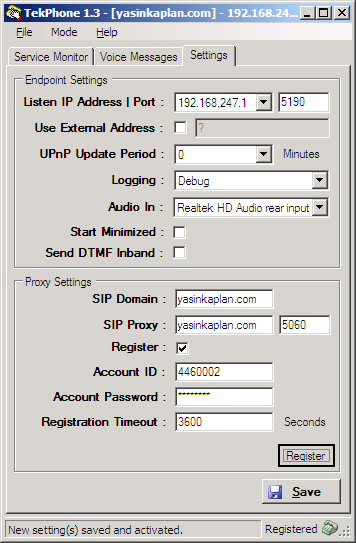TekPhone Support
System requirements;- A Windows system with at least 1 GB of RAM.
- Microsoft.NET Framework v2.0.50727 (Min.)
- 4 MB of disk space for installation.
- Multimedia hardware.
To install TekPhone, extract contents of TekPhone.zip to a temporary directory, run Setup.exe from the distribution. Uninstall previous version if you upgrade from an earlier version.
To uninstall TekPhone, double click TekPhone icon at "Add or Remove Programs" from Control Panel.
Running
If you familiar with soft VoIP phones, the usage is very simple:
- Run TekPhone by double clicking TekPhone.exe in the application directory.
- Enter a phone number to Dial Number and click dial button. You can initiate an ENUM call by clicking ENUM Dial button. You can end or cancel a call
by clicking hangup button.
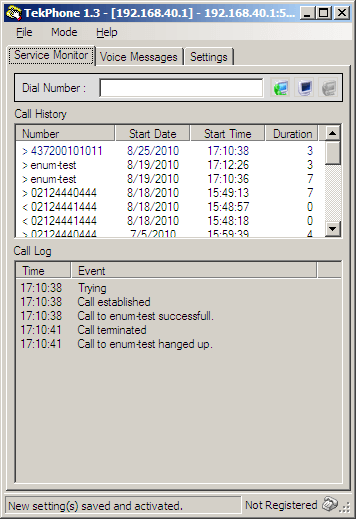
- Logging is optional.
Set SIP endpoint ID (Username) and SIP Domain. If you save the configurations changes, they take effect immediately.