SMPPCli System Requirements
- A Windows system with at least 2048 MBytes of RAM.
- Microsoft.NET Framework v4.0 Client Profile(Min.)
Installing and Uninstalling
To install SMPPCli, create a directory, extract SMPPCli.zip to that directory. To uninstall SMPPCli, simply remove the installation directory.
Running
Open a command line prompt and locate SMPPCli's installation directory:
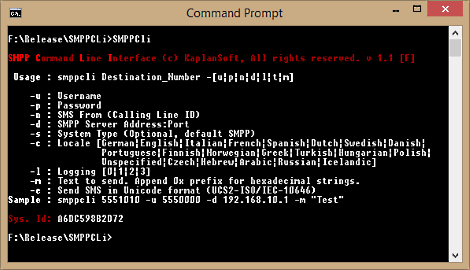
- Create SMPPCli.ini in the installation directory. You can place SMPPCli.ini to a directory which is in search path of your environment.
- Run SMPPcli from command line with the destination number (C:\SMPPCli>smppcli 02135551122 -u 02125551010 -d testserver.com:2775 -m "This is a test message").
- A message indicating result of the SMS send operation will be displayed to the console
SMPPcli.ini
You can find SMPPcli.ini parameters below: [CLI]
Logging=0
' Specify SMPP Server address and optionally TCP port. Default port is 2776.
SMPPServerAddr=192.168.10.10:2776
' Specify SIP username. Default: 5550000
Username=5550000
' Specify password. Default is blank.
Password=password
' Specify originator address
SMSFrom=02125550000
' Specify SMS text
TexttoSend=This is a test...
' Message locale, choose one of them; German, English, Italian, French, Spanish, Dutch,
' Swedish, Danish, Portuguese, Finnish, Norwegian, Greek, Turkish, Hungarian,
' Polish, Unspecified, Czech, Hebrew, Arabic, Russian, Icelandic, Urdu, Hindi, Bengali, Pujabi
Locale=German
' SMS Encoding. Supported types are
' 0 SMSC Default Alphabet
' 1 IA5 (CCITT T.50)/ASCII (ANSI X3.4)
' 2 Octet unspecified (8-bit binary)
' 3 Latin 1 (ISO-8859-1)
' 4 Octet unspecified (8-bit binary)
' 5 JIS (X 0208-1990)
' 6 Cyrllic (ISO-8859-5)
' 7 Latin/Hebrew (ISO-8859-8)
' 8 UCS2 (ISO/IEC-10646)
' 9 Pictogram Encoding
' 10 ISO-2022-JP (Music Codes)
' 13 Extended Kanji JIS(X 0212-1990)
' 14 KS C 5601 b
Encoding=0
'System Type, default is SMPP
SystemType=SMPP
'Use message_payload for long messages
use_message_payload=0
'Set address parameters
source_addr_ton=0
source_addr_npi=1
dest_addr_ton=1
dest_addr_npi=1You can overwrite ini file parameters using command line switches:
C:\SMPPCli>smppcli 02135551122 -u 02125551010 -d testserver.com:2775 -m "This is a test message"
Originator address will be set as 02125551010 and message will be sent to SMPP server at testserver.com TCP port 2775. Command line switches;
-u : Username
-p : Password
-n : Display Name (SMS from)
-d : SMPPServerAddress:Port
-s : System Type (Optional, default SMPP)
-l : Logging [0|1|2|3]
-r : Receive mode
-b : Transceiver mode
-a : Request delivery receipt
-e : Set SMS encoding (Default = 0, SMSC Default Alphabet)
-v : Use message_payload for long messages
-c : Locale [German|English|Italian|French|Spanish|Dutch|Swedish|Danish|Portuguese|Finnish|
Norwegian|Greek|Turkish|Hungarian|Polish|Unspecified|Czech|Hebrew|Arabic|Russian|Icelandic]
-m : Text to send
Sample : C:\Program Files\smppcli 02135551122 -u 5551010 -m "This is a test message"
Enter full path of a text file to send its contents as an SMS;
Sample : C:\Program Files\smppcli 02135551122 -u 5551010 -m "C:\Messages\Test.txt"
Freeware version supports maximum 10 characters in an SMS.Use following substitutions for control characters in the command line;
Tab -> %tab% Carriage Return -> %cr% Line Feed -> %lf% Carriage Return + Line Feed -> %crlf%